Use library (for ISS staff)
Download of various request forms
All of the following request forms are only for use at the ISS Library. They cannot be used at other libraries.
Library card
- Request for issuance of library card (Excel format) (PDF format)
Book purchase
- Serial book request form(Excel format) (PDF format)
- Recommendation form for selection of books by library committee(Excel format) (PDF format)
-
MyOPAC login (for book purchase demands from web)
https://opac.dl.itc.u-tokyo.ac.jp/opac/opac_search/?loginMode=disp&lang=1
Journal purchase
- Request form for journals/newspapers/materials(Word format) (PDF format)
ILL (interlibrary loans: ordering literature/books from other libraries
- ILL request form(Word format)(PDF format)
- Application form to use the MyOPAC literature ordering service(Excel format) (PDF format)
-
MyOPAC login (for ordering requests from web)
https://opac.dl.itc.u-tokyo.ac.jp/opac/opac_search/?loginMode=disp&lang=1
User registration
About library cards
A library card is required to borrow books/magazines at the ISS Library.
A library card is also necessary for borrowing from other campus libraries.
Any of the following cards can be used as library cards.
ISS personnel who do not possess a library card should follow the user registration procedures.
- University of Tokyo IC staff card / student card
- If you register with the library system, you can use this card as a library card.
- University of Tokyo library card (IC card)
-
Personnel who do not possess an IC staff card can borrow books when they complete user registration.
Please return the card when you leave your employment at the university. - Barcode library card (issued temporarily)
-
You can use this as a temporary library card while you are waiting to be issued your IC staff card. It will be issued when you complete user registration.
You will need to complete the procedure for switching over to the IC staff card when it is issued.
User registration
The library will complete the user registration procedure for Institute of Social Science personnel.
Please come to the ISS Library with your IC staff card or an ID card issued by ISS.
Then ask for a library card issuance request form at the counter and complete it.
Alternatively, you can download the request form from one of the links below, complete it, and bring it to the counter.
Request for issuance of library card (Excel format) (PDF format)
- The procedure will take about 15 minutes to complete, and it may not be possible to issue the card immediately, so we ask for your understanding.
- If you attend the library orientation in April, you can submit your request to use the library then.
- If you are waiting to be issued an IC staff card, please tell us. We will issue you with a barcode library card.
Update of user registration
Update of user registration is required in circumstances such as the those described below.
ISS personnel should bring their ID card and library card to ISS Library and complete the update procedure.
- If your IC staff card has been reissued
- If you are a member of the research or administrative staff on a fixed-term contract and your contract has been renewed (the last day of employment is the expiry date of the library card)
-
If any of your contact details, such as your address, telephone number, or first email address, have changed
Note: You can register, change, or delete your second email address yourself from MyOPAC. -
If your job type has changed such that you are no longer in any of the personnel groups A-D below
A.Permanent research staff (professors, associate professors, lecturers, and assistant professors)
B.Fixed-term-contract research staff (research staff and researchers other than the above)
C.Permanent administrative staff (staff who are employed permanently)
D.Fixed-term-contract administrative staff (staff whose employment period is fixed)
If your library card has been lost or stolen, please tell the ISS Library. We will immediately cancel the card so it cannot be used.
If your IC staff / student card has been lost or stolen, please tell the ISS Library staff.
If you have any questions about library cards, please do not hesitate to ask the ISS Library staff.
Entry outside hours
ISS professors, associate professors, lecturers, and assistant professors can enter the reading room (but not the archive) even when the ISS Library is closed.
Use outside hours is subject to a registration system. If you wish to register, please inquire at the counter.
If you have left your employment at the ISS / The University of Tokyo
- ISS personnel who have moved to another department within the university can continue to use the ISS Library as research staff or administrative staff of other departments. Please perform the procedures for updating your user registration at the library of the department to which you have transferred. →User guide (for personnel from other departments) →Available Services
- ISS emeritus professors can use the ISS Library with their emeritus professor card. →Available Services
- Former ISS permanent research staff can use the ISS Library as former research staff. We can issue a library card for former research staff, so please inquire at the ISS Library counter. →Available Services
- Former ISS research staff other than the above can use the ISS Library as outside persons after they leave their employment at the University of Tokyo. →User guide (for outside persons) →Available Services
- If you have been issued a University of Tokyo library card (IC card), please return it when you leave your employment, either at the ISS Library or to the person in charge of research cooperation.
Entering the stacks
About the stacks
Stack materials of the Institute of Social Science are stored in the main stack, which extends over ten floors, and eight other stacks. In addition, the main stack includes the former stack and the new stack extension, so the structure is fairly complex. If you do not know where the material you are looking for is, please do not hesitate to ask a member of staff for help.
Entry procedure
After presenting your ID card (or library card) at the counter, please write your name etc. in the book.
You will need a key to enter the separate stacks other than the main stack. Please exchange your ID card (or library card) for a key at the counter.
Important points when entering the stack
- Please refrain from taking articles such as bags into the stack. We can look after them for you at the counter, so please ask.
- After using a separate stack, please turn off the light and lock the door with the key, then promptly return the key to the counter and take back your ID card.
Browse
About browse
Browse is possible until 17:00. Some materials, such as unbound journals, are only available for reading.
Browse procedure
If you wish to take material out of the library in order, for example, to make a copy of it, please complete the reading procedure at the counter.
You also need to complete the browse procedure even if you are only going to use the material in the reading room.
If you are going to use the materials while in the stack, it is not necessary to complete the reading slip, but please put the materials back in their original places in the archive after you have finished with them.
Text magnifier
How to use
The reading room is equipped with a text magnifier. If you wish to use it, please inquire at the counter.
ISS personnel (including ISS emeritus professors and former ISS research staff): Use is not restricted to ISS Library collection materials.
Hours available: 9:00-17:00 on days the library is open
- ISS personnel are limited to three hours each time they use it, but if no one else is waiting at the end of this time, they may continue to use it.
- You can also reserve it in advance. ISS personnel can reserve it for up to three hours.
- Even if you have not reserved, you can still use it if no one else is. Usage is assigned on a first-come, first-served basis.
- If you are permitted to use the ISS Library outside normal hours, you can also use the magnifier then.
Please see the following PDF for details.
How to use the text magnifier(PDF)(Japanese only)
Borrowing
Conditions for loan of ISS collection materials
- ISS professors, associate professors, lecturers, and assistant professors (including project and visiting research staff)
- No. of books that can be lent: 50 (can be increased)
- Loan period: 3 months
- ISS personnel and former ISS personnel other than the above (part-time lecturers, project /visiting researchers, ISS emeritus professors, former permanent ISS research staff, administrative staff, etc.)
- No. of books that can be lent: 20
- Loan period: 1 month
Lending procedure
Use the library system to complete the lending procedure. You will need a library card to complete the lending procedure (IC staff card / student card or dedicated library IC card). Please bring the materials you wish to borrow to the counter.
About unregistered materials
The lending of some materials, such as unbound magazines, cannot be processed by the reading system. In the case of such materials, you will need to complete a lending form at the counter.
Extension of loan period
ISS professors, associate professors, lecturers, and assistant professors need not complete the procedure for extending the loan period for ISS materials. However, if another user wishes to use the same materials (i.e., has reserved them), we will contact you after the return deadline, so please return them at the counter whenever you can.
If other ISS personnel wish to extend the loan period, they should complete the extension procedure from MyOPAC.
Please see the Help section for details.
However, you will not be granted an extension if another user has reserved the materials. Once the return deadline has passed, we will contact you to ask you to return them.
In addition, you cannot obtain an extension from MyOPAC in cases such as the following:
- The return deadline for the materials has passed
- You have already had one extension using MyOPAC
- The return of other ISS Library materials is overdue
Provided no one else has reserved the materials, you can basically receive extensions at the counter as many times as you like. Please bring the books you would like an extension for to the counter along with your IC staff card / student card or library card.
Returning
Please return materials you have finished using to the ISS Library counter (weekdays 9:00-17:00) or place them in the book drop on the first floor inside the entrance to the ISS Library.
If the materials might be damaged, wrap them in the bubble wrap provided beside the book drop and place them in the book drop.
Materials borrowed from other departments within the university may also be returned here, provided no special instructions were given at the time of checkout.
For materials borrowed from other universities through interlibrary loan (ILL), please return them directly to the counter.
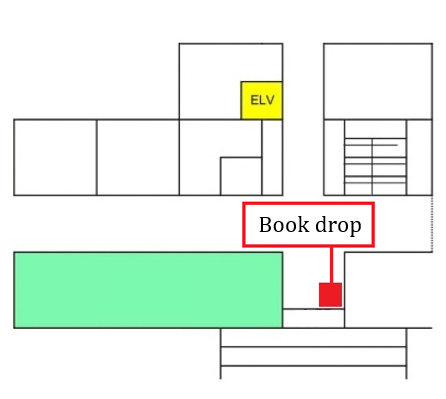
Reserving books on loan
Reservations
You can reserve materials that are currently out on loan. Once the materials you reserved have been returned, you will be notified via email. If they are ISS materials, we will keep them behind the counter for you until you come in.
Procedure
Log in to MyOPAC, bring up the University of Tokyo OPAC screen, and click the [Reservations/ordering] button. You can complete the reservation procedure from there.
In the case of ISS materials, we will send a reminder once a week to the person who has them, but if you need them especially urgently, please let the counter staff know.
| [Contact] | Library counter |
| Ext:24944 | |
| Email: counter@iss.u-tokyo.ac.jp |
Copying
Photocopier
If you have an official-expense copy card issued by the ISS office, you may use the library's public expense copier.
In addition, private expense copiers are also available, including machines dedicated to cashless payment and those dedicated to the University Co-op copy card.
The fees are common for all: 10 yen for black and white, and 50 yen for color.
| Location | Payment Method(s) | Notes |
|---|---|---|
| In the Library |
QR Code Payment (PayPay, d払い®, etc.) Transportation IC Cards (Suica, PASMO, ICOCA, etc.) |
Cash not accepted, Cannot be charged (reloaded) |
| Outside the Library | University Co-op Copy Card | Cash not accepted, Cards from the Faculty of Letters Copy Center not accepted |
Permanent ISS research staff (professors, associate professors, lecturers, and assistant professors; including project and visiting research staff) can also order copies (PDFs) of ISS materials using the PDF viewing service.
Microfilm/fiche copying
The microfilm/fiche reader/printers in the ISS Library can be used to print out from microfilm/niche or save them as image files.
After printing, please pick up one of the request forms next to the reader, enter the number of pages you copied, and hand the form over at the counter.
Copying using book scanner (face-up scanner)
In the case of materials that could be damaged if placed in a normal photocopier, such as ones that have degraded, you can use the face-up book scanner next to the counter to print out the scanned image or save it as an image file.
If you wish to use it, please inquire at the counter.
After printing, please pick up one of the request forms next the book scanner, enter the number of pages you copied, and hand the form over at the counter.
Rare books, Semi-rare books
About use
The terms of use for Rare books, Semi-rare books are shown in the table below. You can also view them on the “Available service” page.
| Rare Books | Browsing | Application required |
| Copying | Application required; Limited to photographing | |
| Borrowing | Approval by the Chairman of the ISS Library Committee is required. Browsing in the laboratory of ISS | |
| Semi-rere books | Browsing | Application required |
| Copying | Application required; Limited to photographing | |
| Borrowing | Approval by the Chairman of the ISS Library Committee is required. Browsing in the laboratory of ISS | |
| Other materials that require application | Browsing | Application required |
| Copying | Application required | |
| Borrowing | Not available |
| Rare Books | Browsing | In-advance application required |
| Copying | In-advance application required; Limited to photographing | |
| Borrowing | Not available | |
| Semi-rare books | Browsing | Application required |
| Copying | Application required; Limited to photographing | |
| Borrowing | Not available | |
| Other materials that require application | Browsing | In-advance application required |
| Copying | In-advance application required | |
| Borrowing | Not available |
Procedure
To apply, please download the application form from the link below, fill it out, and bring it to the counter. Please contact the ISS Library for details.
Download application form (MS Word) / Download application form (PDF)
Special permission of use(to publish materials etc.)
About this service
In-advance application is required, if you want to use materials holding ISS Library for reprint, broadcasting, etc. Please contact the ISS Library for details.
Download application form(MS-WORD) / Download application form(PDF)
ISS collection materials PDF viewing service (for permanent ISS reseach staff)
About this service
We can provide materials from the Institute of Social Science Library in PDF format.
Only permanent ISS research staff(professors, associate professors, lecturers, and assistant professors; including project or visiting research staff) can request them.
(Part-time research staff and administrative staff need to come to the ISS Library to make copies. ⇒ User guide (for ISS personnel) - Copying )
- PDFs can be viewed from devices connected to the internal network.
- The saving of PDFs is prohibited. Only viewing/printing is permitted. Please use the service while complying with the Copyright Act.
- If the literature you have requested is not kept at the ISS, we will automatically change your request to ordering from inside or outside the university.
Request procedure
Please see the following manual (PDF) for details of how to make a request.
How to use the ISS collection materials PDF viewing service - for permanent ISS research staff(in Japanese)
You make requests and view the PDFs after logging into MyOPAC.
MyOPAC (for ordering requests from web):
https://opac.dl.itc.u-tokyo.ac.jp/opac/opac_search/?loginMode=disp&lang=1
- On the MyOPAC screen, make a request by clicking the PDF viewing button.
- When an email arrives telling you that you can view the PDF, log in to MyOPAC and view the PDF from the screen for checking status of requests for copies of or lending of literature.
Cost
The service is free of charge.